How to Connect Discord to Twitch or YouTube
🛑 If you want to access your member perks from a YouTube Superfan membership or Twitch subscription, you must link your YouTube or Twitch account to your Discord account to unlock the Treasure Island category on Discord.🛑

Follow these instructions If you paid for a subscription to the Pange Plays Twitch channel or paid for a Super Fan membership on the Pange Plays YouTube channel to connect for your island perks!
How to Connect Your Twitch or YouTube Accounts for Access on the Desktop App:
After paying for a Twitch subscription or YouTube Super Fan Membership to Pange Plays on Twitch or YouTube, connect your Social Account to your Discord account for treasure island access on the Pange’s Place Discord Server.
Click on the gear icon next to your username:

Click on Connections from the menu.
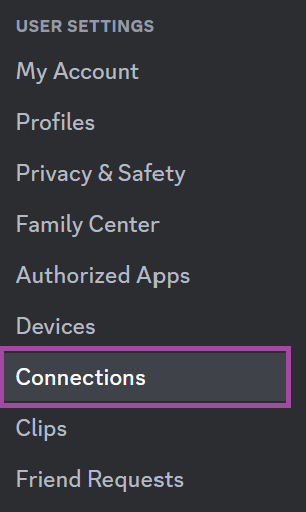
Choose either Twitch or YouTube that you want to connect and follow the prompts.
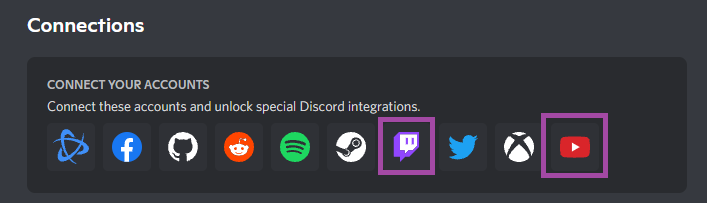
Once you’re done connecting, the connected social media profiles will appear in your Discord profile. Here is an example from my profile showing my connected YouTube and Twitch accounts.
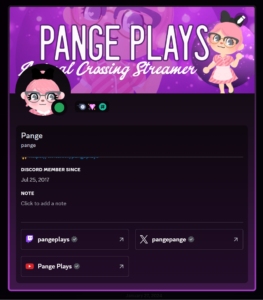
How to Connect Your Twitch or YouTube Accounts for Access on the Mobile App:
Double tap on the “You” icon at the bottom of the app to open the Discord settings page. OR tap on the “You” icon, then tap on the gear at the top right to open the Discord settings page:
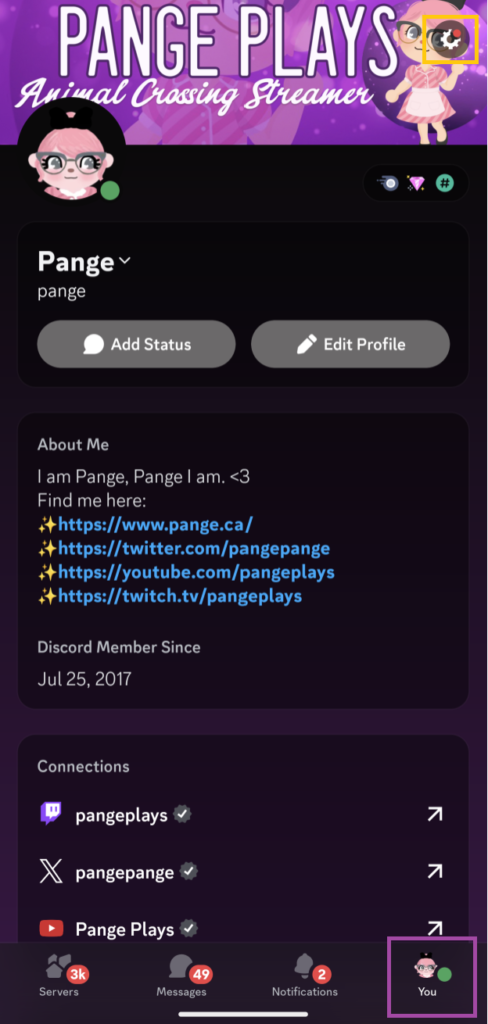
Tap on Connections from the settings menu:
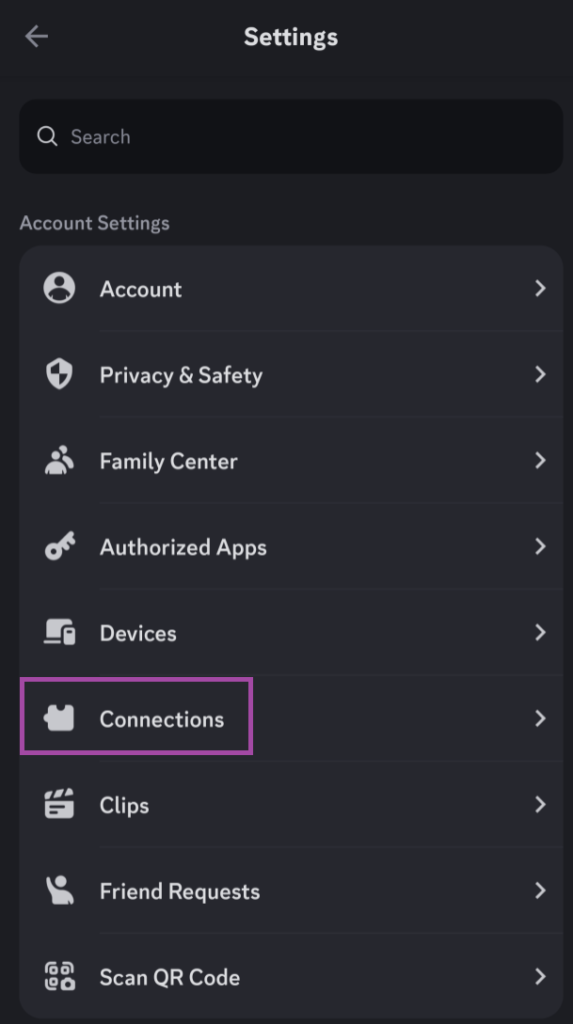
Tap the “Add” button in the top right hand corner, then scroll to the Twitch or YouTube option:
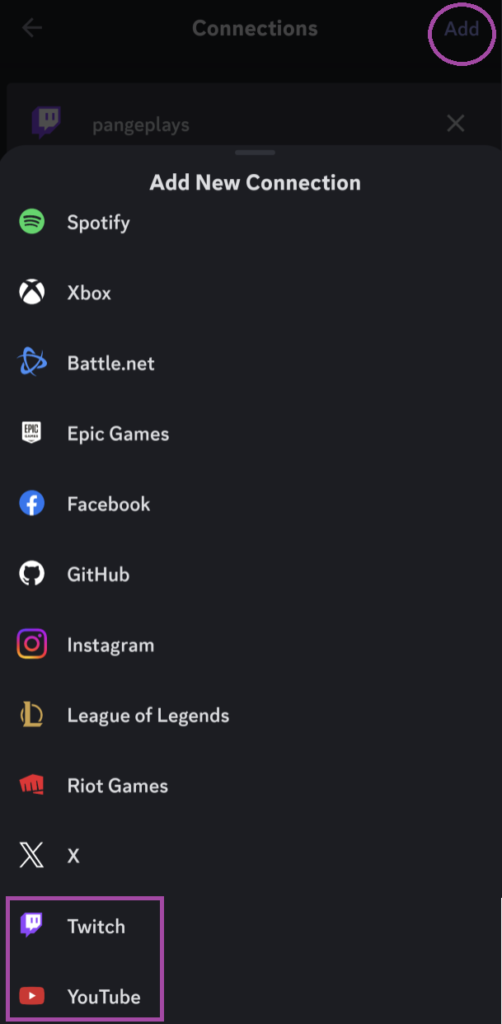
Follow the prompts on screen to connect your account.
Once you’re done connecting, the connected social media profiles will appear in your Discord profile. Here is an example from my profile showing my connected YouTube and Twitch accounts.
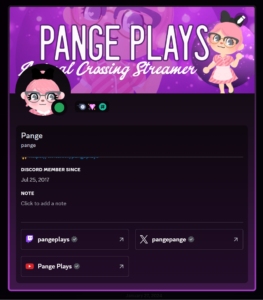
Having Issues Accessing the Islands After Linking Twitch or YouTube?
- Please allow time for Discord to Sync Twitch and YouTube as the auto sync happens once an hour.
- Double check you’ve linked the correct account if you use more than one account on the service.
- Double check you have an active subscription to the Pange Plays Twitch channel OR Pange Plays YouTube channel.
Once your account is connected through Twitch or YouTube, look in the server categories, and scroll down the Members Only Chat and Treasure Islands Bots Categories to access the members-only perks: dodo codes, custom item drops, villager injections, and more! Start by checking out the #instructions category to learn how to access the islands and use the special features.
How do I know if my perks account is connected successfully?
After you successfully connected your account to YouTube/Twitch (or login to the same account you subscribed with Mee6), two things will happen.
1.) Beside your username, wherever you chat in Discord, you will have a Star Fragment beside your name wherever you chat in Discord with a custom colour:
- 🔴 Red Star Fragment – YouTube Super Fan Member
- 🟣Purple Star Fragment – Twitch Subscriber
- 🟠 Orange Star Fragment – Mee6 Subscriber
Type a message anywhere in the Pange Plays Discord server to see if one of the icon colours above appear next to your name.
2.) When you browse the list of chat channels, two areas will be unlocked “MEMBERS-ONLY CHAT” and “TREASURE ISLANDS”. You’ll need to scroll past the general chat channels to see this new unlocked area:

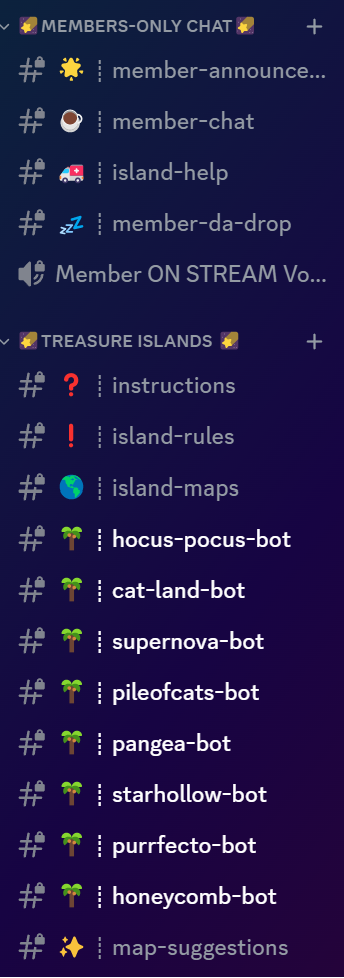
🛑If you purchased a subscription through Mee6, you must be logged into the Pange’s Place Discord with the SAME DISCORD ACCOUNT you used to login into Mee6 during sign up.
